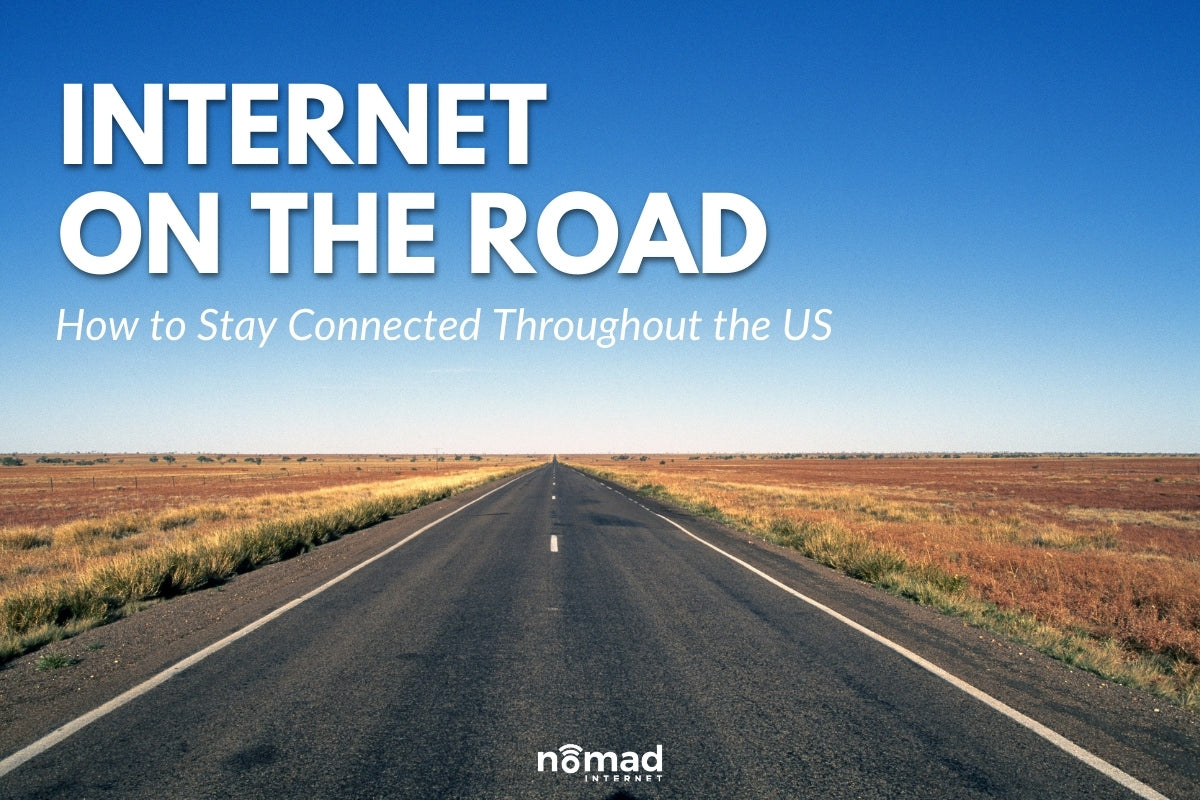
Life on the road is great, but if you need a strong internet connection on a regular basis, it might be tricky to find a reliable one! While traveling, it’s not uncommon to experience slow loading times or even no connection at all.
Whether you’re trying to play a video for the kids or work on your laptop while traveling, there are several options for you to consider in order to stay connected on the road. Here’s how you can increase your bandwidth and get a great connection as you travel throughout the US!
What Are Your Options?
Portable WiFi Router
Your smart phone and wireless devices often struggle to connect to weak or distant connections, including passing cellular towers. You need these connections from the cellular towers in order to establish an internet connection. One of the easiest travel internet options is to purchase and carry around a portable WiFi router. These routers have powerful antennas that connect to these towers. They’re much better at connecting than your smartphone or device, so a weak or unstable connection may come across with these devices as strong and stable. This option is fantastic for those who are able to keep the router charged, as it does rely on charging its battery to work.
External Wireless Card
An external wireless card also boosts the internet connection from passing cellular towers, but does so with a device that doesn’t need charging. Simply insert the external wireless card into your computer, and your laptop will be connected to the internet. The downside, however, is that it’s only compatible with one device at a time. It’s possible to create a hotspot, but this isn’t a guarantee for everyone, depending on your carrier and laptop.
Combining Several Networks
Certain technologies, including external wireless cards, are able to help you connect to the internet better by combining several networks into one network. These work to boost signal by combining weak connections into one stable and strong network. It works especially well in combination with an LTE plan by a cellular company.
Switch Internet Providers
What internet provider are you using? If you’re living on the road or plan or traveling a lot or for an extended period of time, it’s important to use an internet provider who is able to give you a good coverage plan. The Internet, including certain cellular companies, are sketchy in many places throughout the world. It’s not always easy to find a stable connection. However, certain companies are able to provide better bandwidth and a broader range of connection. It’s important to check where your company provides internet, what they charge, and the amount of bandwidth. No two choices will be exactly the same, and one company may prove better for some areas than others. Nomad Internet is an especially excellent choice for travelers!
Use Local Internet
When traveling, your options aren’t limited to outside city limits internet. One great option is to go into cities or nearby towns and use free internet there. If you aren’t able to pay for a better plan or desperately need a connection this is a great option. Cafes, McDonalds, libraries, and even some gas stations will provide you with free internet for public use. While these networks aren’t always the most secure, they provide you with an excellent opportunity to use internet for free. In places like libraries, the internet connection will often be stable and strong, and will allow you to do things you may not have been able to do on other networks, such as send and receive documents or use certain programs.
Tips for Faster Internet on the Road
Switch Off Background Apps
If you aren’t looking to change your internet plan or buy something new to boost your internet connection, simply switching off background apps may be the internet boost you need. Background apps use up data without you actually interacting with them. It can make your phone run much slower, and lower connection as well. Each phone is different, but it’s not difficult on any device to close background apps.
Charge Your Device Battery
Plugging in your device may actually boost your internet connection. A low battery makes your computer run slower, and may decrease your internet connection. Plugging in your device, including your phone, may help it run faster, and therefore connect better to the internet.
Stay Mobile
When using websites, it’s important to use the mobile version of the site in order to maintain a strong internet connection. The non-mobile version of sites is harder for your phone to run, and can prevent you from having a stable internet connection. Many sites offer mobile versions, and these will at least minisculely boost your internet connection when used, or at the very least, load faster.
Find the Best Spot for Connection
While it may seem like a silly thing to include, finding the best spot for connection is important. Whether you’re an RV traveler, a hotel-stayer, or a camper, there’s going to be a best spot for internet connection wherever you are. Sometimes it’s as simple as moving near a window, and other times it requires changing location in general. However, there’s going to be a place for you that makes connection easiest.
Utilize Hotspots
If one member of your group, or even one of your devices, seems to pick up connections better, use that device to create a hotspot. One of the best travel internet options is simply creating a hotspot! Hotspots allow you to use your device as an internet network itself. It creates a network for all other devices to connect to. Be wary, however, that this may slow the connection down of the device that has a good connection, but will provide access to everyone.
Try Nomad Internet
The best option for better internet connection? Switch to Nomad Internet. Nomad Internet is created with travelers in mind. The nomads of the world deserve quick, stable internet connection, and at Nomad Internet, we’re experts at providing exactly that. Don’t miss out on your internet connection today, and stay connected on the road.
| Find the right plan for you! |

Oddly my cell has great connectivity but your service can't even get me to 1 mbps on the same carrier. Will be returning since customer cervices had not been helpful either.
— Coasthopper April 27, 2021
----------
Hey Costhopper - I'm so sorry that things didn't work out! We like to remind that a cellular phone will, in most instances, out perform a router on the same network. This is due to the fact that the FCC requires that cellular devices take priority on a network so that in a time of an emergency, calls can be made without interruption. However, it sounds like there could have been an issue with your router and/or SIM causing unusually slow speeds. We would love a chance to chat with you about a replacement if you're still in need of service! Please let us know if we can help.